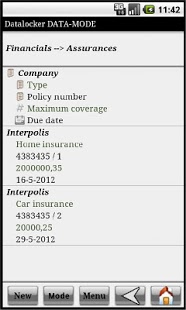DataLocker 1.0
Free Version
Publisher Description
Data Locker allows you to capture all your sensitive data. You can store credit card numbers, addresses of your friends and family, your PIN codes, the phone number of your mistress, and so on.
You can protect data with 128bit AES encryption, so nobody can read your data without knowing your password.
And you can choose how you want to store the data. Design your own storage form, copy it, move it and sorting the way you want. Create an encrypted copy to your SD card as backup or a copy of your data which your friends can import on their phone.
Data Locker has the following options:
- Integrated help function
- Data Locker has two modes, data-definition mode
and data mode.
- Create forms in data-definition mode
- Enter data in data mode
- Mode locking for securing the current mode.
- Various data copying options
- Various data move options
- Determine the sort order of the data
- Calculate the number of entries
- Show data in outline layout
- Write data to SDCard in outline layout
- Full encryption of data
- (Encrypted) export of data
- Import of (encrypted) data
- Set the date format
- Set the font size
In short, always travel with all your data (protected) at hand. Rightly so with Data Locker!
About DataLocker
DataLocker is a free app for Android published in the System Maintenance list of apps, part of System Utilities.
The company that develops DataLocker is snabor. The latest version released by its developer is 1.0. This app was rated by 1 users of our site and has an average rating of 3.0.
To install DataLocker on your Android device, just click the green Continue To App button above to start the installation process. The app is listed on our website since 2011-10-21 and was downloaded 10 times. We have already checked if the download link is safe, however for your own protection we recommend that you scan the downloaded app with your antivirus. Your antivirus may detect the DataLocker as malware as malware if the download link to nl.snabor.android.datalocker is broken.
How to install DataLocker on your Android device:
- Click on the Continue To App button on our website. This will redirect you to Google Play.
- Once the DataLocker is shown in the Google Play listing of your Android device, you can start its download and installation. Tap on the Install button located below the search bar and to the right of the app icon.
- A pop-up window with the permissions required by DataLocker will be shown. Click on Accept to continue the process.
- DataLocker will be downloaded onto your device, displaying a progress. Once the download completes, the installation will start and you'll get a notification after the installation is finished.